F1Fan07
Race Director
Ludicrous speed. Gone to plaid.
Posts: 9,366
|
Post by F1Fan07 on Dec 28, 2011 22:23:23 GMT -8
Money cheat:
In the garage screen type this (case-sensitive) into the chat window:
ISI_BABYFACTORY
If you do it right, the text *does not* display in the chat window (the one that's visible in the Monitor/Garage screen) when you hit Enter. Later when you exit to the main screen (the one with your spinning car) you should see about 2 billion credits at the top of the screen. I think you have to do this for each mod you have installed.
There is an alternate way to do this by editing a file
|
|
F1Fan07
Race Director
Ludicrous speed. Gone to plaid.
Posts: 9,366
|
Post by F1Fan07 on Dec 28, 2011 22:29:10 GMT -8
Increase framerate the easy way:
Edit the properties of your rFactor shortcut to include two commands:
"C:\Program Files\rFactor\rFactor.exe" +fullproc +highprio
I've never heard of this having a negative effect and in my case it gained me about 100 fps at 1680 x 1050.
March 2013 update: I no longer use +highprio. It doesn't seem to provide much benefit and altering priorities is always a risky thing in Windows anyways.
|
|
F1Fan07
Race Director
Ludicrous speed. Gone to plaid.
Posts: 9,366
|
Post by F1Fan07 on Dec 29, 2011 23:14:08 GMT -8
Some great tips posted by Seahawks on 2O4F are posted below. The Repeat Shift one helped me a lot as my wheel has imprecise shifter contacts. Keep Received Setups is worth enabling too so you don't lose the Received folder contents after a session.
I came across this thread awhile back at the official rFactor website forum. This guy lists a bunch of tweaks for the game. I've used a couple of them. Worth reading through to see if it will help you with any issues or improve gameplay/loading times, etc. isiforums.net/f/showthread.php/973-rFactor-Tweaks-Post-what-you-find-usefull-in-Tweaking-rfactorHere are a few others I've come across: 1. Multiplayer.ini Tweak Find the following lines in your mutliplayer.ini file and change them to the values below. The multiplayer file can be found in rfactor\UserData\yourName\ folder. Concurrent Server Updates="4000" Default="400" This value relates to the number of server listed when you click on multiplayer. If you have trouble finding the Ausfactor server then ths value should help. 4000 means it will attempt to show 4000 multiplayer servers with each refresh. Player.PLR Tweaks Replace player with your name. Your Player.PLR file contain many settings you can tweak to improve the game. Your Player.PLR file can be found in rfactor\UserData\yourName\ folder. Repeat Shifts="4" Default="0" Repeat Shifts will eliminate annoying accidental repeat shifting in the heat of a great battle, this means you can shift gears without the fear of going from 3rd to 5th by accident. Other choices for repeat shift delay are listed in comments next to this setting. I use 4. Allow Rearview In Swingman="1" Default="0" If like me you use a swingman view to race, unless you set this value to "1" you won't be able to get the rear view mirrors to work. Swingman view is definded as viewing the car from behind and above the vehicle, much like allot of old arcade games. Relative Fuel Strategy="1" Default="0" Reletive Fuel strategy sets the way fuel get added to the car during a pit stop. Setting this value to "1" will add the required ammount of fuel at the pitstop just like in real life racing while setting the value to "0" means you leave pit lane after your stop with the nominated amount of fuel you requested in your setup. In theory using the value of "0" means you could leave pit lane with less fuel then you entered. Keep Received Setups="3" Default="1" Setting this to 3 allows you to keep all setups sent to you for all time. You have to manually clean out your received setups folder but setting this to "3" is good incase you forget to save a good setup someone sent you. Setups that drivers send you will be names after the driver they were sent from with a number appended to it, therefore EK02 is a newer sent setup then EK01 Standings Func="1" Default="0" Allows you to scroll through the entire field in your pit menu and back to the start again. Usefull for looking at who is placed where during a race. In Game Setup In game setting that I use for my controller however these can be personalised to your prefered liking include: Speed Sensitivity-5%, X Axis Sensitivity (Left to right wheel)- 0% I also turn my Sound effect volume slightly higher then my engine volume so I can hear the tyres loosing grip and turn the in-game music low or off. Other Tweaks If you run more then one hard drive in your computer like me then a small performance gain can be made by shifting some of the loaded files to the other drive To do this you need to move the files and alter your config.ini file. The config.ini file can be found in the root directory of your rfactor install. By default it is C:\Program Files\rFactor\ Config.ini Tweaks Move your tracks directory onto a second hard drive and share it amoung multiple installs of rfactor. Copy your entire rfactor\GameData\Locations folder onto your second Hard Drive. for the purposes of this exercise we'll presume you have moved it from the above location to D:\Locations. Open config.ini and find the following line and change it to below Default = TracksDir=GAMEDATA\LOCATIONS\ New = TracksDir=D"\LOCATIONS\ Don't forget to add the trailing "\" |
|
Seahawks1Fan
Race Director
rF name: Jason Hawks
Posts: 5,614
|
Post by Seahawks1Fan on Dec 30, 2011 16:00:17 GMT -8
When you install extra version of rFactor lite for each mod, you can change your config file in the root directory to point to your main install of rFactor where you have your tracks installed. For example, the line in my config reads:
TracksDir=C:\PROGRAM FILES (X86)\RFACTOR\GAMEDATA\LOCATIONS\
|
|
|
|
Post by fourteenbones on Jan 7, 2012 5:17:30 GMT -8
Virtual Mirrors
Make sure rFactor is not running and open your "rFactor" folder, then open "UserData". Open the folder that represents your player. Then open the file that has a .PLR extension. Find these lines under the [ Graphic Options ] section:
Rearview="1" // 0=Off, 1=Center and Side, 2=Center only, 3=Side only (virtual mirrors only, in-car mirrors are on/off)
Allow Rearview In Swingman="0"
Virtual Rearview In Cockpit="1"
Make sure "Rearview" is set to "1" and "Virtual Rearview In Cockpit" is set to "1" as well. Save the file, then start up rFactor. You should now have three virtual mirrors when you're racing in the cockpit.
|
|
F1Fan07
Race Director
Ludicrous speed. Gone to plaid.
Posts: 9,366
|
Post by F1Fan07 on Jan 21, 2012 12:27:15 GMT -8
Results may vary but this is worth a try. Right-click your rFactor shortcut and under the Compatibility options select Disable Desktop Composition. This is the option that you'll have likely seen some applications use by default where the desktop is switched to Windows Basic (or whatever it's called) style.
On my Win 7 machine I gained about 20-40 fps in rF1 and 100 fps in an OpenGL benchmarking utility.
Anyway, it's worth a try. If you see no difference then just undo the change.
|
|
Deleted
Deleted Member
Posts: 0
|
Post by Deleted on Jan 14, 2013 10:01:17 GMT -8
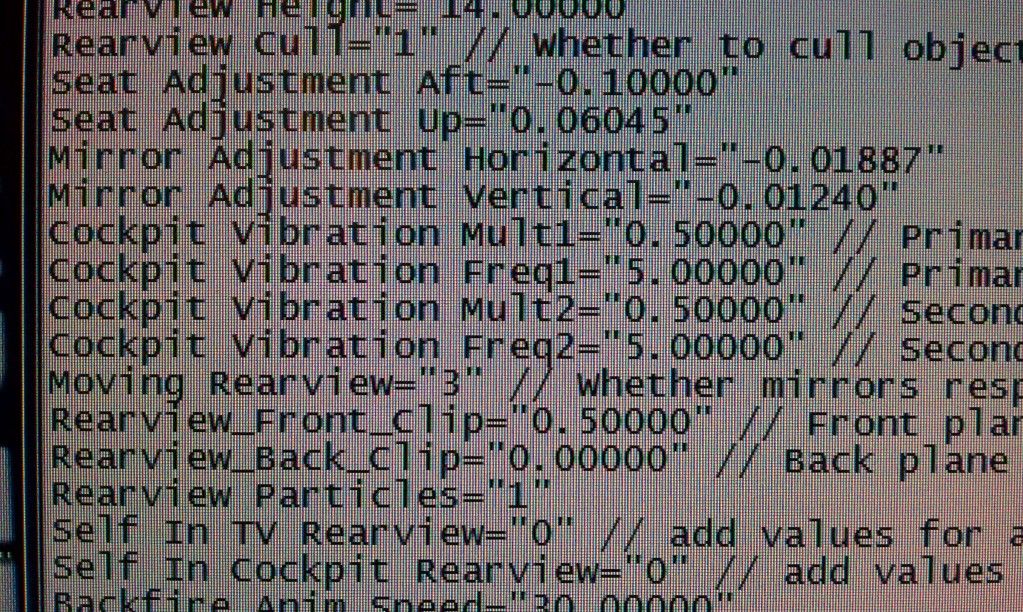 All this ^^^ four "cockpit vibration", put the numbers shown in the picture. Also in game settings, set Head Movement to 0 and Yaw to 0. |
|
Deleted
Deleted Member
Posts: 0
|
Post by Deleted on Jan 17, 2013 7:09:45 GMT -8
here a question is there anyways to save a camera setting? i use the default FOV but move the camera it there any way to save that so i don't have to adjust it every time i start my car?
|
|
|
|
Post by Jarhead on Jan 17, 2013 14:53:37 GMT -8
here a question is there anyways to save a camera setting? i use the default FOV but move the camera it there any way to save that so i don't have to adjust it every time i start my car? I was watching a video about that. Can't remember where though. There is a way to go in and edit one of the config files to permanently move the camera, but I don't know what it is. It is all by trial and error too. You edit the config file, load the game and see what it did, rinse and repeat until it looks right. Be sure to save a copy of the original file before you start messing with it in case you change something and your game won't start. |
|
F1Fan07
Race Director
Ludicrous speed. Gone to plaid.
Posts: 9,366
|
Post by F1Fan07 on Jan 17, 2013 15:06:06 GMT -8
Pretty sure you have to edit the cameras for *each* car in *each* mod. It's a PITA. Scroll down a bit: isiforums.net/f/showthread.php/93-Setting-up-your-rFactor-FOV-TutorialThat link describes a way to control it in car but you have to re-do it for each session, I think, and if you bump your mouse you'll suddenly find yourself looking backwards or some other undesirable direction. |
|
|
|
Post by neverender158 on Mar 20, 2013 6:13:13 GMT -8
I was trying the money cheat but it didn't work. When I am in the garage and I click on the chat button, when I type anything nothing appears. I know that you said if you type ISI_BABYFACTORY and hit enter you shouldn't see anything, but no matter what I type I don't see any letters. Also I didn't see the 2 million when I exited to the spinning car menu.
Any idea of what I am doing wrong?
|
|
|
|
Post by Kelly G on Mar 20, 2013 12:36:50 GMT -8
I wouldn't worry about money. The bulk of the mods have a -1 or 1 unit cost per vehicle and its not like there are 120 cars per mod or anything.
I know that doesn't specifically answer your question but should cover it on case you were thinking along the Forza lines.
|
|
|
|
Post by Knight of Redemption on Mar 20, 2013 13:10:54 GMT -8
Yeah the cash piles up in mods, I have never entered that in any of my lite installs and they all have a few million in unusable cash...
|
|
F1Fan07
Race Director
Ludicrous speed. Gone to plaid.
Posts: 9,366
|
Post by F1Fan07 on Mar 20, 2013 13:47:51 GMT -8
I was trying the money cheat but it didn't work. When I am in the garage and I click on the chat button, when I type anything nothing appears. I know that you said if you type ISI_BABYFACTORY and hit enter you shouldn't see anything, but no matter what I type I don't see any letters. Also I didn't see the 2 million when I exited to the spinning car menu. Any idea of what I am doing wrong? You might have to be in a multiplayer session. I forget now. The other thing is that you say "click on chat button". IIRC, to chat you need to click in that black line below the chat window, type text then hit enter. If your'e talking about the button I think you are then that's the one that switches from session chat to lobby chat.  However, like Kelly says it's not needed for most mods. In one mod I'm a few grand in the hole and it doesn't seem to be affecting me. Anyway, if you want to do it still, re-read my first post. I had put an alternate method in there. |
|
|
|
Post by neverender158 on Mar 20, 2013 14:34:24 GMT -8
OK, I was clicking in the window directly below the chat button, not the black line. Either way, if I don't have to worry about the money then I won't mess with it. Thanks for the info.
|
|