Post by Deleted on Jul 30, 2013 18:52:08 GMT -8
Hi All,
Since purchasing my wheel I have had a couple of minor issues that I've had to resolve so I thought I'd share them here for other that have or may have similar issues.
Also, if anyone has any more to add, please do.
The first problem I had was that my Push To Talk would not work properly in Teamspeak, it was very hit and miss, and when it did work it would only transmit intermittently. Now this may not be unique to the Thrustmaster, but I never had this problem with my G25 or Fanatec wheel.
To fix this issue, when you open Teamspeak, go to go “Options” “Settings” then click on the “Hotkeys” menu down the left hand side.
Now, bottom right, select “Direct input” from the drop down box!
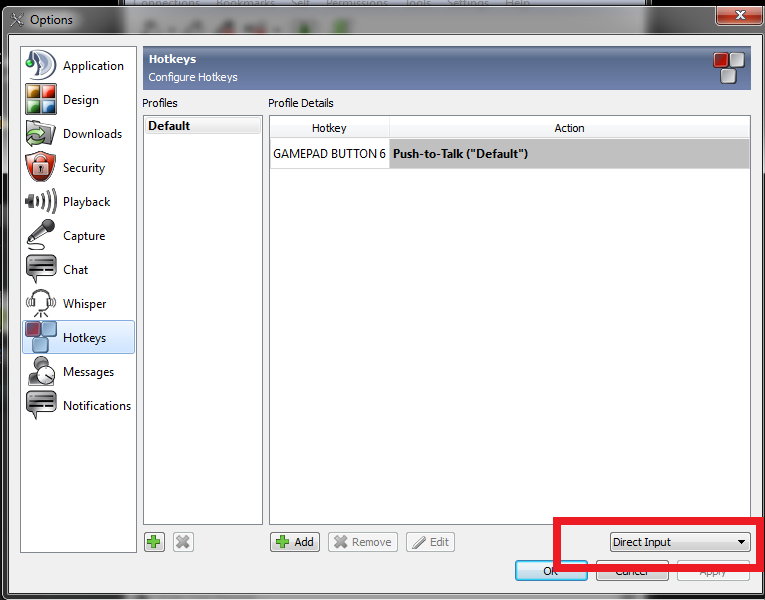
The second problem I had was that my wheel was not centred properly. To fix this, open your Wheel Control Panel. With the wheel connected to your USB and powered on
1) Turn the wheel fully to the left (until you reach the stop).
2) Turn the wheel fully to the right (until you reach the stop).
3) Make sure that your racing wheel is perfectly centered ; while holding it in this
position, press the START, SELECT & MODE buttons simultaneously (SE, ST &
MODE buttons on the GT wheel; BO, WET & MODE buttons on the F1 wheel).
5) The wheel's LED briefly changes colour, then reverts to its initial colour.
This means that the wheel's center value has been reset and automatically saved to the device's internal memory (you do not need to repeat the procedure every time you connect the wheel); this applies to all of the T500's wheels (GT, F1, etc.).
ts.thrustmaster.com/download/accessories/Manuals/T500RS/T500RS_AutoCalibration_Centering_Process.pdf
RFACTOR GAME PROFILE
The attached downloads contain instructions as well as an "ini" file to be placed in your rfactor\userdata\controller file.
Please note that when this has been installed the in game forcefeedback is set at 100% and you will also need to remap your buttons.
For those that think their wheel is a bit "dead" in rfactor (especially compared to rF2) you will love these settings!!
Ferrari F1 wheel www.mediafire.com/?qcvuy31vovbp1sk
GT Wheel www.mediafire.com/?cb1xdy869reuwef
The above are the official Thrustmaster profiles, as contained at ts.thrustmaster.com/eng/index.php?pg=view_files&gid=1&fid=2&pid=316&cid=12
Since purchasing my wheel I have had a couple of minor issues that I've had to resolve so I thought I'd share them here for other that have or may have similar issues.
Also, if anyone has any more to add, please do.
The first problem I had was that my Push To Talk would not work properly in Teamspeak, it was very hit and miss, and when it did work it would only transmit intermittently. Now this may not be unique to the Thrustmaster, but I never had this problem with my G25 or Fanatec wheel.
To fix this issue, when you open Teamspeak, go to go “Options” “Settings” then click on the “Hotkeys” menu down the left hand side.
Now, bottom right, select “Direct input” from the drop down box!
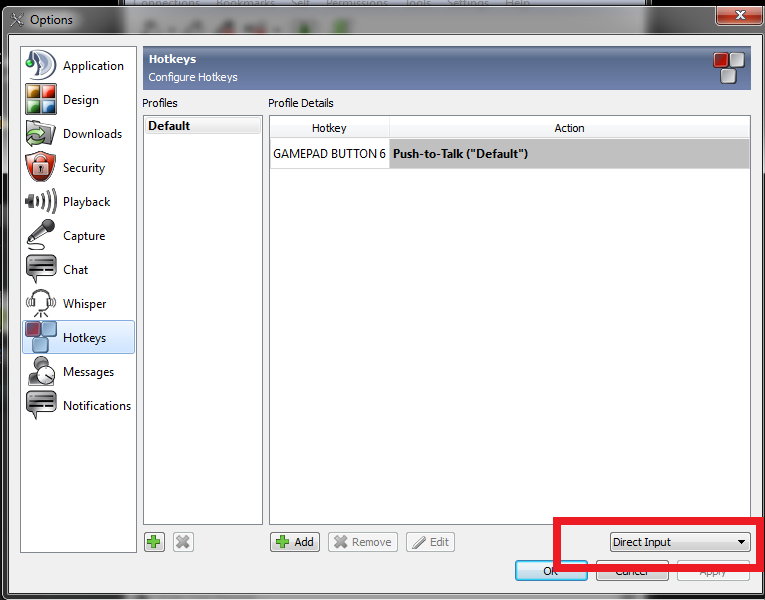
The second problem I had was that my wheel was not centred properly. To fix this, open your Wheel Control Panel. With the wheel connected to your USB and powered on
1) Turn the wheel fully to the left (until you reach the stop).
2) Turn the wheel fully to the right (until you reach the stop).
3) Make sure that your racing wheel is perfectly centered ; while holding it in this
position, press the START, SELECT & MODE buttons simultaneously (SE, ST &
MODE buttons on the GT wheel; BO, WET & MODE buttons on the F1 wheel).
5) The wheel's LED briefly changes colour, then reverts to its initial colour.
This means that the wheel's center value has been reset and automatically saved to the device's internal memory (you do not need to repeat the procedure every time you connect the wheel); this applies to all of the T500's wheels (GT, F1, etc.).
ts.thrustmaster.com/download/accessories/Manuals/T500RS/T500RS_AutoCalibration_Centering_Process.pdf
RFACTOR GAME PROFILE
The attached downloads contain instructions as well as an "ini" file to be placed in your rfactor\userdata\controller file.
Please note that when this has been installed the in game forcefeedback is set at 100% and you will also need to remap your buttons.
For those that think their wheel is a bit "dead" in rfactor (especially compared to rF2) you will love these settings!!
Ferrari F1 wheel www.mediafire.com/?qcvuy31vovbp1sk
GT Wheel www.mediafire.com/?cb1xdy869reuwef
The above are the official Thrustmaster profiles, as contained at ts.thrustmaster.com/eng/index.php?pg=view_files&gid=1&fid=2&pid=316&cid=12

